Rechartering 2026
✅ Pre-Checklist - complete by October 31
🚨 1. Safeguarding Youth Training (SYT) Reminder
- Log in to my.scouting.org, then select “Training Manager” from the menu.
- Under the Safeguarding Youth Training pie chart, click “Report” to view training status and expiration dates for your unit.
- Any Youth Protection Training (YPT) expiring on or before 12/31 must be replaced with Safeguarding Youth Training (SYT) by 10/20.
🧑🏫 2. Changes to Executive Officer and/or COR
- Executive Officer Changes
- Complete a New Unit Application and submit it to membership@scoutingboston.org by 10/31.
- COR Changes
- The new COR must complete a paper adult application; it must be approved by the Executive Officer.
- If the new COR is new to Scouting, they must also:
- Complete Safeguarding Youth Training (SYT)
- Complete the SoA State CORI JotForm
⚠️All units under the same Chartered Organization must list the same Executive Officer and COR.
🧑🚀 3. Minimum Required Adults
- Ensure your roster includes all required minimum leadership positions.
Refer to the validation code section in this packet for specific requirements. - If position changes are needed, follow the enclosed Position Change instructions
🔄 4. Position Changes
- All position changes must be completed before starting the unit renewal process.
- Only the Chartered Organization Representative (COR) or Exploring Advisor can make position changes in my.scouting.org.
Need help? Contact: membership@scoutingboston.org
Once you have completed the pre-checklist, you can continue to recharter. All instruction packets were mailed to the Key 3 (Cubmaster/Scoutmaster/VT Advisor, Committee Chair & Chartered Organization Representative) of the unit mid-October.
New Safeguarding Youth Training
Scouting America has unveiled a new comprehensive Safeguarding Youth Training (SYT) program (Formerly known as Youth Protection Training or YPT), reinforcing its unwavering commitment to creating the safest possible environment for young people. This updated training represents a significant step forward in Scouting America's multi-layered approach to youth protection
The new training is mandatory for all registered adult volunteers and has been developed with insights from leading experts in child safety, law enforcement, and child psychology. It incorporates the latest strategies for recognizing, responding to, and preventing various forms of abuse, including emotional, physical, and sexual abuse.
Key Features of the Updated Training:
- Comprehensive Focus: Our new Safeguarding Youth Training (formerly Youth Protection Training) program reflects the more comprehensive nature of the training and its focus on safeguarding youth from all threats.
- Inclusive Content: The training covers a wide range of topics, ensuring volunteers are well-informed about potential risks and best practices for youth protection.
- Annual Refresher Courses: Recognizing the ongoing need for education and awareness, Scouting America will now require annual refresher courses, estimated to take 15-20 minutes, to keep youth protection knowledge current.
- Alignment with Best Practices: Scouting America regularly consults with experts to ensure its policies and training reflect the most up-to-date knowledge and prevention techniques in the field of youth safety.
- Focus on Prevention: The training emphasizes proactive measures to prevent abuse and create a culture of safety within Scouting.
The new SYT is to be renewed on an annual basis. Your existing Youth Protection Training remains valid until its expiration date, at which point the new Safeguarding Youth Training will be required.
Scouting America's proactive approach to youth safety underscores its dedication to providing a secure and enriching environment where young people can learn, grow, and thrive. The launch of this enhanced Safeguarding Youth Training demonstrates a continuous effort to adapt and improve safety measures, ensuring the well-being of all Scouts remains the top priority.
To take SYT, log into www.my.scouting.org and hit the Safeguarding Youth button on the home page.
Scouting America offers an online application process for youth and adults that can be completed from start to finish without a single piece of paper changing hands. This allows prospective members and leaders to register and pay in a way that’s convenient for them, and it creates a more efficient and user-friendly registration experience for units.
The Unit Key 3 includes:
- Chartered Organization Representative (COR)
- Committee Chair
- Top Unit Leader (Cubmaster, Scoutmaster, Skipper, or Advisor)
Unit can also assign up to 3 individuals to be Key 3 Delegates.
Youth and adults can register online at BeAScout.org.
Adults must complete Safeguarding Youth Training prior to being registered and will also need to complete a CORI form HERE.
Online adult application instructions
Step 1: Complete Youth Protection Training
Visit www.scouting.org/training/youth-protection and follow the instructions to complete the Safeguarding Youth Training.
Step 2: Submit CORI Form and ID
Complete the SoA CORI form using this secure link: https://hipaa.jotform.com/232543180609050
Be sure to scroll down and click “Start Filling” to begin the form.
Upload a copy of your ID when prompted.
Please forward the confirmation email—with the subject line "We have received your response for SOA Criminal Offender Record Information (CORI) Acknowledgement Form" from Jotform—to the unit committee chair.
Step 3: Complete Online Adult Application
- Go to BeAScout.org
- Enter the zip code for the location of the unit
- Select the program – Note: Cub Scouts is preselected
- Click Find a Unit
- Search for the unit you want to join
- Click Apply Now
- Select “Adult”
- Log in using your existing credentials (if applicable – Be sure to use the same login credentials you used when completing the Safeguarding Youth Training, so the system can recognize your account.
- Answer all required questions and sign the terms and agreements
- At the payment screen:
- Scout’s Life Magazine ($15) is pre-selected; you may deselect it if preferred
- Adult Registration: $65 | Council Fee: $15 | +3% Admin Fee
- Complete the payment process fully to finalize your registration
Online Adult Application
Online Registration FAQs
Who can submit an online application?
Online applications can be submitted for new, returning or transferring Scouts. This includes out-of-council transfers within the United States.
Who can review and approve online applications?
Youth: online youth applications can be approved by the unit Key 3.
Adult:
Here is the order in which an adult applicant should follow:
- Complete safeguarding youth training
- Complete the online SoA CORI form and upload their ID at this secure link https://hipaa.jotform.com/232543180609050
- Forward confirmation email received (upon completion of the SoA CORI form) to the committee chair
- Complete the online application
Unit steps after the applicant completes the above steps.
The committee chair needs to do:
- Under application notes - note the position the adult should be registered in.
- Under application notes - confirm that the adult has done the online SoA CORI form and provided a copy of the ID.
- Select Recommend in application manager (this should only be done when steps 1 and 2 have been completed).
After the above steps are completed then the CoR (or CoR delegate) will have to assign the position and approve the application.
We will not be notifying units when a CORI result has been received, so as long as the applicant and committee chair have followed the above steps, the CoR can accept the online application.
If we do not receive the SoA CORI and ID and the application is accepted, the applicant will be suspended until such time that we receive the SoA CORI and ID and have received the results.
If we receive a negative result on a CORI resulting in the adult not being able to be registered the appropriate unit leaders will be notified.
NOTE: To assign the positions of unit leader (cubmaster, scoutmaster, etc) or committee chair there cannot currently be anyone listed in those positions.
If the online application is for one of these positions the CoR can move the previous person out prior to accepting the online application (and then wait 24 hours) or they can accept the online applicant in a different position and 24 hours after accepting, it do the necessary position changes (see attached instructions)
How can I approve a pending online application?
Pending online applications can be found under the application manager.
To access application manager, the unit Key 3 will need to log on to my.scouting.org (from the Main Menu: Select Unit; Select Application Manager; Select the application; Review and Accept).
Once an online application is approved, how long will it take for that Scout to appear in Scoutbook?
Once an online application is approved/processed, the system will automatically add the member to Scoutbook. The system is designed to sync the new member to Scoutbook and my.scouting.org within 24-48hrs.
To avoid errors, the unit should not manually add new members to Scoutbook’s advancement record-keeping system.
How can official unit roster be downloaded?
The unit Key 3 can download an official unit roster by logging into their my.scouting.org (select Menu; select Unit; select Roster; select Download).
Anyone missing in the official unit roster is not registered and will need to complete an online application. Recently approved online applications will take 24-48hrs to sync the new member to the unit roster.
What should I do if I received an error message when registering online?
If you are trying to register a youth and have received an error message, please contact membership@scoutingboston.org.
Changing positions online?
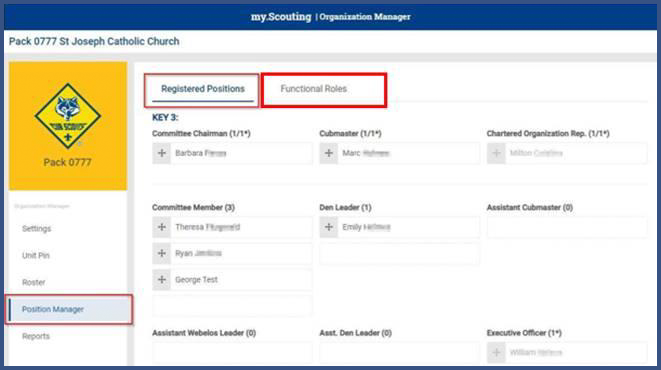 No paperwork required - can be done online by the Chartered Org Rep.
No paperwork required - can be done online by the Chartered Org Rep.
The Chartered Org Rep logs into their my.scouting.org account
- From MENU selects the unit
- Selects ORGANIZATION MANAGER
- Selects POSITION MANAGER (on the left)
Clicks on an individual and moves them to their new role; if no longer with the unit, then I would recommend Unit Scouter Reserve
NOTE: If changing unit leaders (Cubmaster, Scoutmaster) or Committee Chair they must be moved to new role first and then the person who is going to become the new unit leader or committee chair can be moved into that role.
- Scroll down and select SAVE
The system will display a success message along with a reminder of it taking 24 hours for the change to take effect.
Did you know that there are different ways to register online?
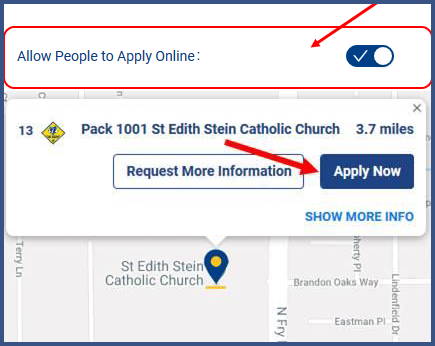 1. BeAScout.org is another way families can register online by utilizing the Apply Now button located in the BeAScout.org unit pin! The unit Key 3 can activate or deactivate the Apply Now button from their my.scouting.org (select Menu; Organization Manager; Unit Pin; Select Allow People to Apply Online – Save Changes.)
1. BeAScout.org is another way families can register online by utilizing the Apply Now button located in the BeAScout.org unit pin! The unit Key 3 can activate or deactivate the Apply Now button from their my.scouting.org (select Menu; Organization Manager; Unit Pin; Select Allow People to Apply Online – Save Changes.)
The unit can also choose to send an Application Invite from their my.scouting.org account (Invitation Manager) to someone who has requested more information about your unit while visiting BeAScout.org. Each application invite has a specific URL that will allow families to register online. (Invitation Manager Tutorial Videos)
2. The unit leaders may choose to share a unique URL or QR code with families who would like to register online.
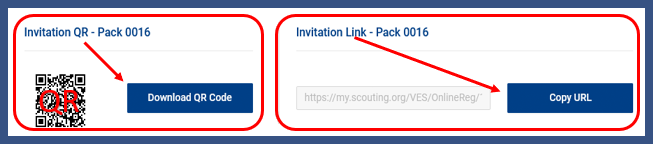
The QR code is scannable – simply hold a phone’s camera up to the QR Code & it will take applicants to your unit’s online registration link. These links are specific and unique for each unit. Your unit’s QR CODE and online registration URL Link can be found in Invitation Manager in my.scouting.org (select Menu; select unit; select Invitation Manager; the QR Code and URL are at the center of the page.) Just copy, paste the QR code and share with families that are ready to apply.
What if I don't know my my.scouting.org user name or password?
Select FORGOT USERNAME/PASSWORD. You will need to know either your member ID or email associated with the account to recover your username. You will need to know your username to recover your password. When recovering your username, if it finds an account that may be yours, it will show on the next screen. If there is more than one, select the one that is yours and select RETRIEVE SELECTED ACCOUNT. On the next screen, you will be asked security questions, or you can choose personal information. Answer the questions and if there is an account, you will receive your username.

